
Android P is one of the latest android version until now. many of the Smartphones have upgraded to Android P. But some of the phones are still waiting to get the Android P. Now Google is moving ahead of this version. The Mountain View Company has Started on its new project of Android Q.
As you know Android P had come with all new feature like never seen before and now Android Q will also come with the new feature. Here is some of the feature of Android Q according to Android Authority points by points.
Dark Mode:-
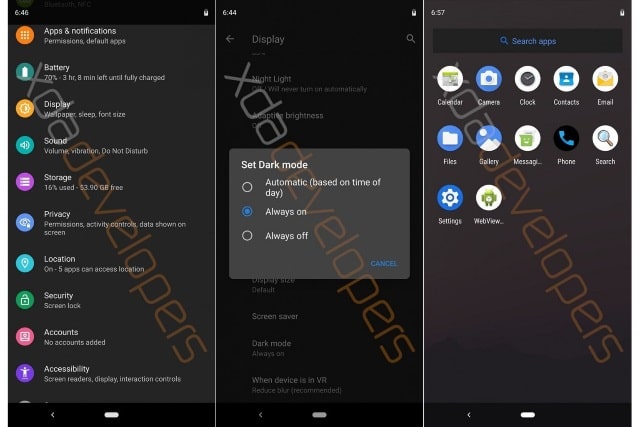
XDA developers have Shared the image of an early build of Android Q, with some of the main features of Android Q. The major attracting feature of Android was its new Dark Mode to its Operating System. The Dark mode can be applied to Setting Menu, launcher, Notification Slide, and other UI elements. The Dark Mode can be either be permanently enabled or can be switched on at when you want it. The main advantage of this Dark Mode is it will reduce the eye strain at night and also by improving battery life of OLED phones.
Granting Permissions:-
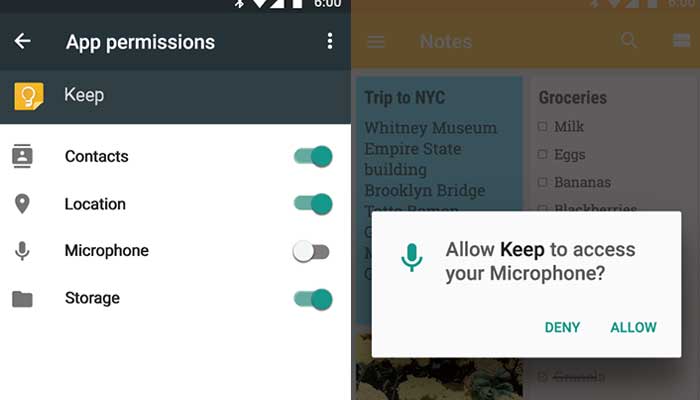
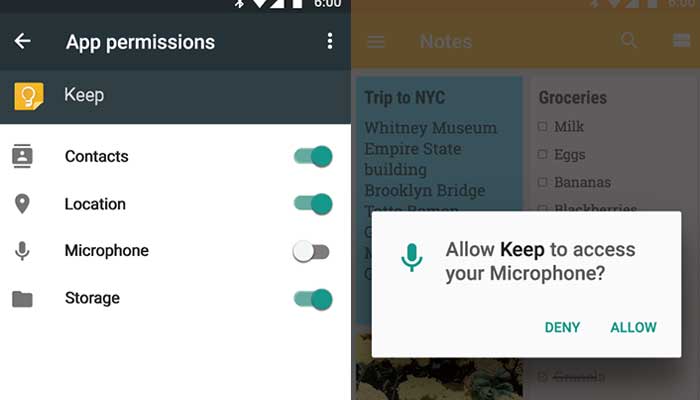
Some app requires permission from you to get access to some of the service. By doing this app can present their performance. But some of the apps still use the services even when they are not in use. To tackle, this Android Q has its new feature of Granting Permission. In this new feature, you can allow app selected by you, to use certain permissions, only when the app is activated. this feature can be so useful to privacy concerned individual. By doing this battery life can also be improved.
Desktop Mode:-


Desktop Mode has been seen in recent smartphones like Samsung and Huawei. The user interface changes to something similar appearance like a desktop computer, when the phones are connected to a larger display. On new Android Q, this desktop mode is also added to get the experience of PC-like home screen, a start menu, resizeable app window, and ability to use Keyboard and mouse. XDA's developers have gone deep in analysis of the Android Q feature topic and had provided the reference to desktop mode.
More Secure lock:-

It is necessary to keep our phone locked when it is not in used. It is Done because the phone should not be used by an unauthorized user. The Google has started this smart lock from the lollipop version. Android Q has more secure Smart lock. The feature allows you to unlock the phones based on your location like your home, Bluetooth Device like Fitness Band, or when you are carrying it. the first version of Android Q had two smart locks, the first options let you use the smart lock to extend the unlock period of your device and second options simply locks the phone when the trusted companion device is no longer trusted.
SO this all information we could get from various sources. There is also some feature like scrolling screenshots and screen recording but it is not totally revealed yet. Thank you for reading...
More Secure lock:-

It is necessary to keep our phone locked when it is not in used. It is Done because the phone should not be used by an unauthorized user. The Google has started this smart lock from the lollipop version. Android Q has more secure Smart lock. The feature allows you to unlock the phones based on your location like your home, Bluetooth Device like Fitness Band, or when you are carrying it. the first version of Android Q had two smart locks, the first options let you use the smart lock to extend the unlock period of your device and second options simply locks the phone when the trusted companion device is no longer trusted.
SO this all information we could get from various sources. There is also some feature like scrolling screenshots and screen recording but it is not totally revealed yet. Thank you for reading...

No comments:
Post a Comment