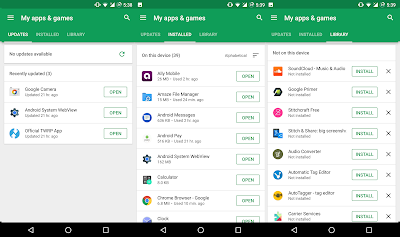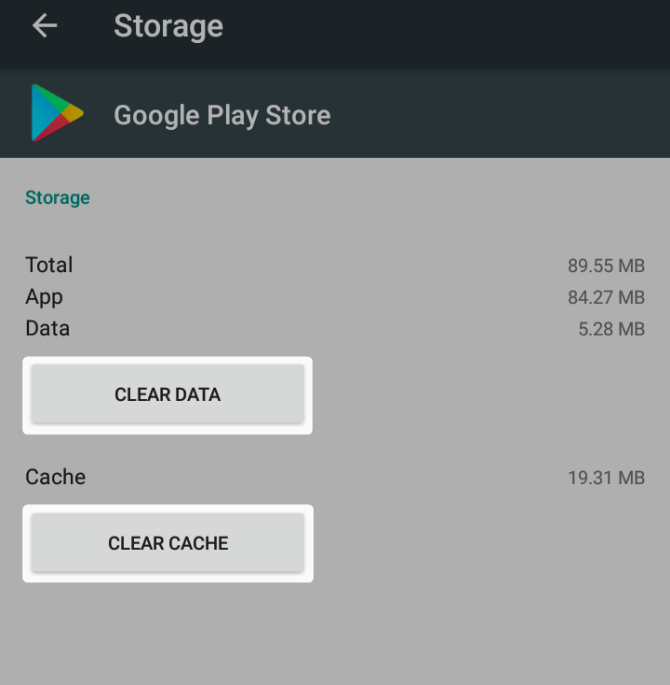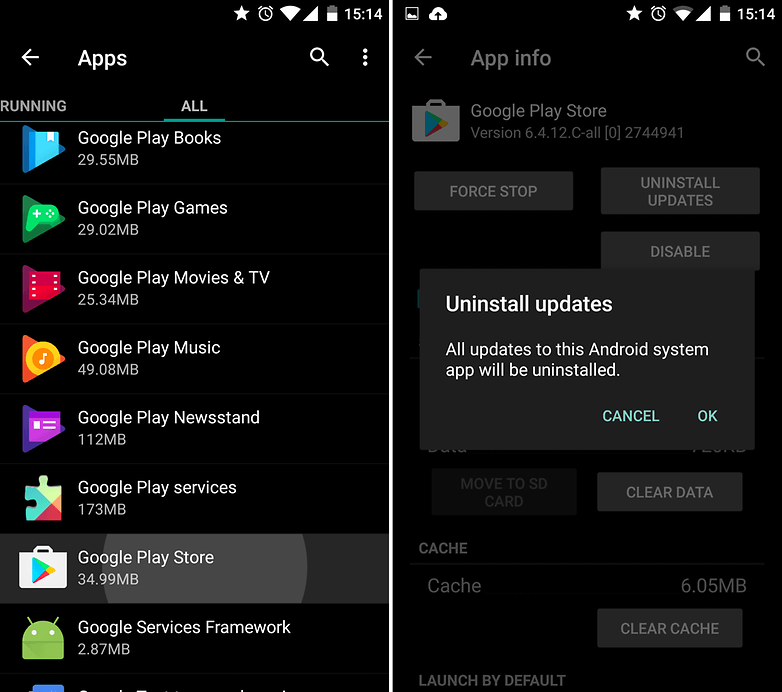2019 is a great year for smartphone lovers because many devices have been launched and many more have yet to be launch. This year many phones with a foldable display, punch hole display, and six cameras such as Nokia 9 PureView, Samsung Galaxy S10, Royale Flex Pai, One Plus 7 Pro, Samsung Galaxy Fold and many more were launched.
But the year is just not ended and many more discoveries are yet to come. If you want to know about the handset, you can check my list in which I have written about the best upcoming Smartphones of 2019.
1. Poco F2:-

Xiaomi had great success last year with it's launched of Poco F1 Smartphone. The main reason was that it offered fantastic value for money. Price of this phone was $370, which featured 6GB RAM, Snapdragon 845 Chipset, massive battery and a dual-camera setup at back.
After this great success of Poco F1 Xiaomi company is planning to release its successor "Poco F2".
But no information about the phone had made official yet. but we expect that this phone will also be like F1, that means offering high-end Specs at price-point that will give tough competition to other smartphones.
2. Samsung Galaxy Note 10:-


Xiaomi had great success last year with it's launched of Poco F1 Smartphone. The main reason was that it offered fantastic value for money. Price of this phone was $370, which featured 6GB RAM, Snapdragon 845 Chipset, massive battery and a dual-camera setup at back.
After this great success of Poco F1 Xiaomi company is planning to release its successor "Poco F2".
But no information about the phone had made official yet. but we expect that this phone will also be like F1, that means offering high-end Specs at price-point that will give tough competition to other smartphones.
2. Samsung Galaxy Note 10:-

Galaxy S10 series has already been great hit n the market. So Samsung is looking forward to the next flagship smartphone "Samsung Galaxy Note10". Samsung has also confirmed August 7, 2019, as a launch date in New York.
There have been many rumors about the phone. one rumor says that we might see, different variants, one of them will feature 5G. It will feature the latest Snapdragon 855/Exynos 9820 chipsets and an in-display fingerprint scanner.some of the rumors also said that it will not have 3.5mm port and Bixby Key, which would be very disappointing if true. Early rumors also suggested that this phone will have four rear cameras, which is two more than note 9.
The phone is expected to be more costly than it's predecessor, which mean it could retail over $1000.All these things combined make the Note 10 one of the most anticipated upcoming Android phones of 2019. Check out all the rumors about the Galaxy Note 10 to learn more about it.
3. Google Pixel 4 Series:-

Google Pixel 4Series will contain phones Like Google Pixel 4 And Google Pixel 4XL, is expected to launch in this October. Google hasn't revealed much about this phone. However, it is confirmed that the phone exists and even showed off the rear design and camera after tweeting out an official picture in response to leaks and renders.
Some leak shows that it would have the dual camera while some other leaks say that it would have one more tiny third rear lens. It will also have Front Dual selfie camera and no 3.5mm port. Other specifications include Android Q, a Snapdragon 855 Chipset, wireless charging IP68 rating and the Active Edge technology that allows you to summon Google Assistant by squeezing the edges of the phone. There is no information about its price, but I expect that it will the same as Pixel 3.
4. Huawei Mate 30 Pro:-

After Huawei P30 launched in march, Huawei is moving towards its new flagship smartphone called As Huawei Mate 30 Pro. It is said that Huawei may reveal this phone in this October.
It features kirin 980 successors, better camera and enhanced in-display fingerprint sensor and improved reverse wireless charging. There are rumors that the phone will have a large display, measuring at least 6.5 inches to make it bigger than P30 Pro. The price is expected to be More than $1000.
5. Motorola Folding phone:-

Motorola is now taking part in the competition of folding phones in the market. For this company is planning to bring back it's Razr series models once again. company is working on the foldable phones which will look the same as Razr series phone and which is expected to launch this year. the exact date of the launch is unknown but the company said that it will enter the market when their competitors will enter.
The name of the phone has not revealed yet but it is said that the phone will fold vertically and will consist of two display Based on a previous patent filing and firmware digging, it features a small display on the outside when closed and a larger display when opened. the other features are that it will be a mid-range device and will support Snapdragon 710 Chipset. It will have 6GB RAM and 2,730 mAh battery. The pricing has not been revealed but according to rumors, is expected to be around $1500.
So these are the comprehensive list of upcoming Android phones and tell us the handset you’re most excited for in the comments.
Thank You for reading, hope you like it if you like it then share it and follow my blog down below and also follow my facebook page right here.
There have been many rumors about the phone. one rumor says that we might see, different variants, one of them will feature 5G. It will feature the latest Snapdragon 855/Exynos 9820 chipsets and an in-display fingerprint scanner.some of the rumors also said that it will not have 3.5mm port and Bixby Key, which would be very disappointing if true. Early rumors also suggested that this phone will have four rear cameras, which is two more than note 9.
The phone is expected to be more costly than it's predecessor, which mean it could retail over $1000.All these things combined make the Note 10 one of the most anticipated upcoming Android phones of 2019. Check out all the rumors about the Galaxy Note 10 to learn more about it.
3. Google Pixel 4 Series:-
Google Pixel 4Series will contain phones Like Google Pixel 4 And Google Pixel 4XL, is expected to launch in this October. Google hasn't revealed much about this phone. However, it is confirmed that the phone exists and even showed off the rear design and camera after tweeting out an official picture in response to leaks and renders.
Some leak shows that it would have the dual camera while some other leaks say that it would have one more tiny third rear lens. It will also have Front Dual selfie camera and no 3.5mm port. Other specifications include Android Q, a Snapdragon 855 Chipset, wireless charging IP68 rating and the Active Edge technology that allows you to summon Google Assistant by squeezing the edges of the phone. There is no information about its price, but I expect that it will the same as Pixel 3.
4. Huawei Mate 30 Pro:-

After Huawei P30 launched in march, Huawei is moving towards its new flagship smartphone called As Huawei Mate 30 Pro. It is said that Huawei may reveal this phone in this October.
It features kirin 980 successors, better camera and enhanced in-display fingerprint sensor and improved reverse wireless charging. There are rumors that the phone will have a large display, measuring at least 6.5 inches to make it bigger than P30 Pro. The price is expected to be More than $1000.
5. Motorola Folding phone:-

Motorola is now taking part in the competition of folding phones in the market. For this company is planning to bring back it's Razr series models once again. company is working on the foldable phones which will look the same as Razr series phone and which is expected to launch this year. the exact date of the launch is unknown but the company said that it will enter the market when their competitors will enter.
The name of the phone has not revealed yet but it is said that the phone will fold vertically and will consist of two display Based on a previous patent filing and firmware digging, it features a small display on the outside when closed and a larger display when opened. the other features are that it will be a mid-range device and will support Snapdragon 710 Chipset. It will have 6GB RAM and 2,730 mAh battery. The pricing has not been revealed but according to rumors, is expected to be around $1500.
So these are the comprehensive list of upcoming Android phones and tell us the handset you’re most excited for in the comments.
Thank You for reading, hope you like it if you like it then share it and follow my blog down below and also follow my facebook page right here.