
Today google assistant is the most important part of our Android phone, cause it does much work as we command it to do. We could barely imagine an Android phone without Google Assistant. It keeps all track of our work, It keeps us updated, helps us with its search engine and many more. But do you know that you can also change the voice of the google assistant? Well yes, you can and for that, you need to follow some steps to change it.
Here how you can change the Voice of the google assistant step-by-step.
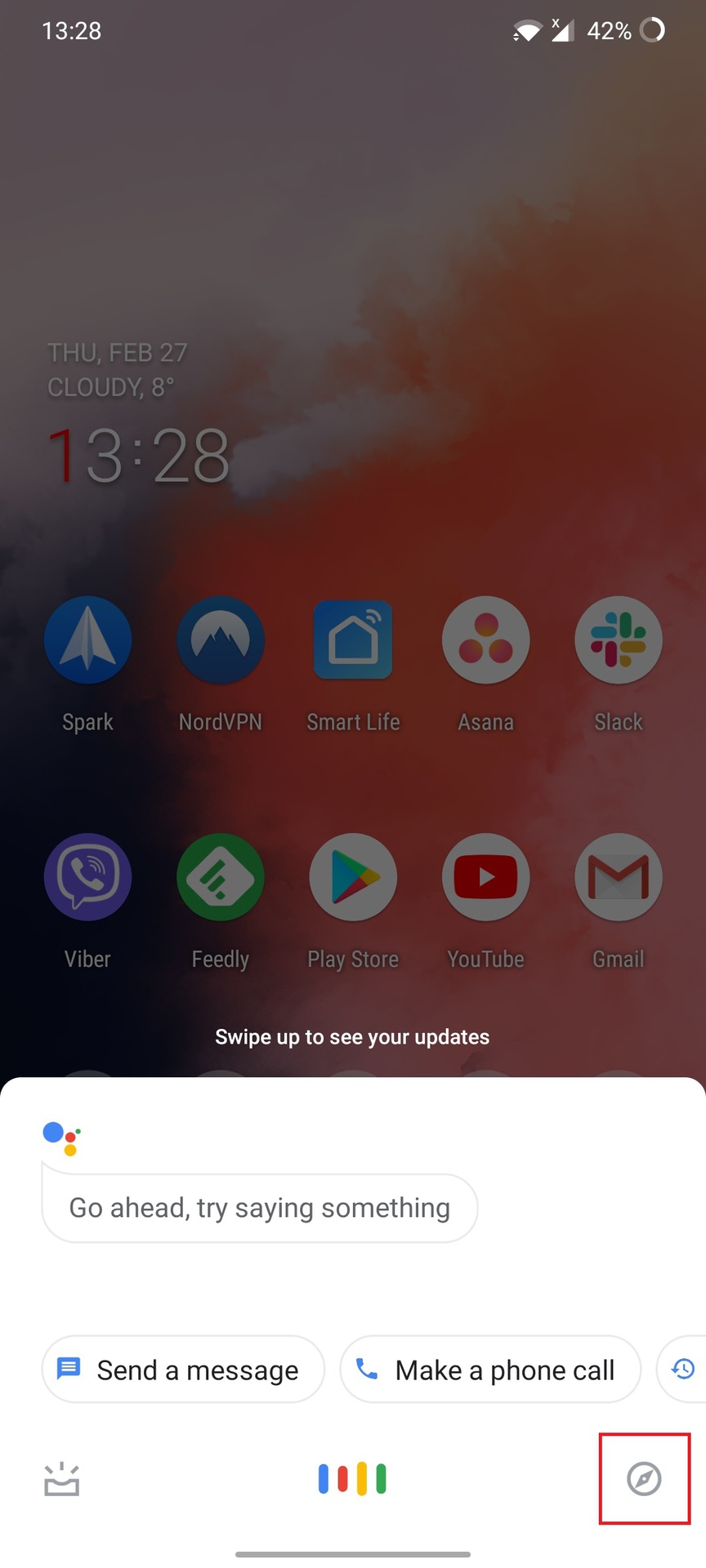
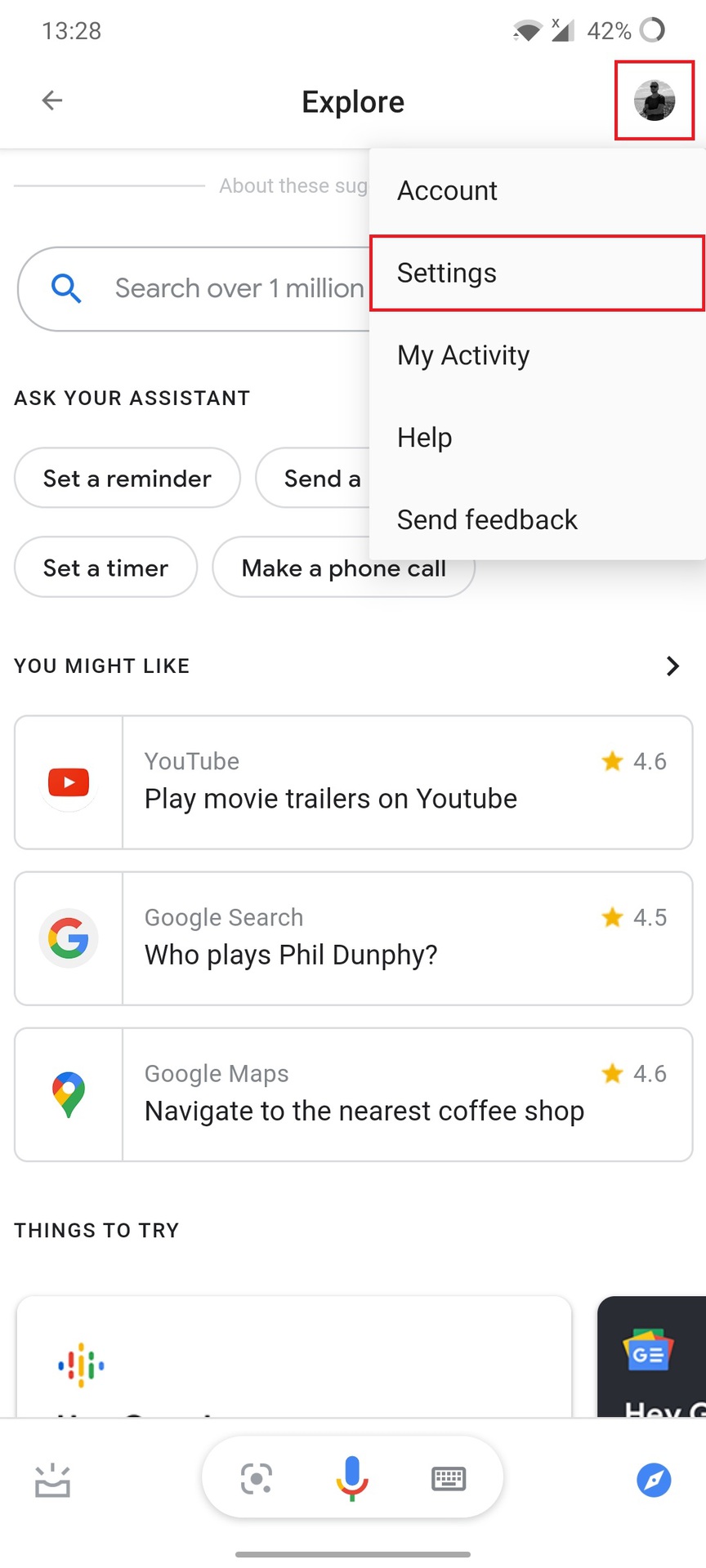
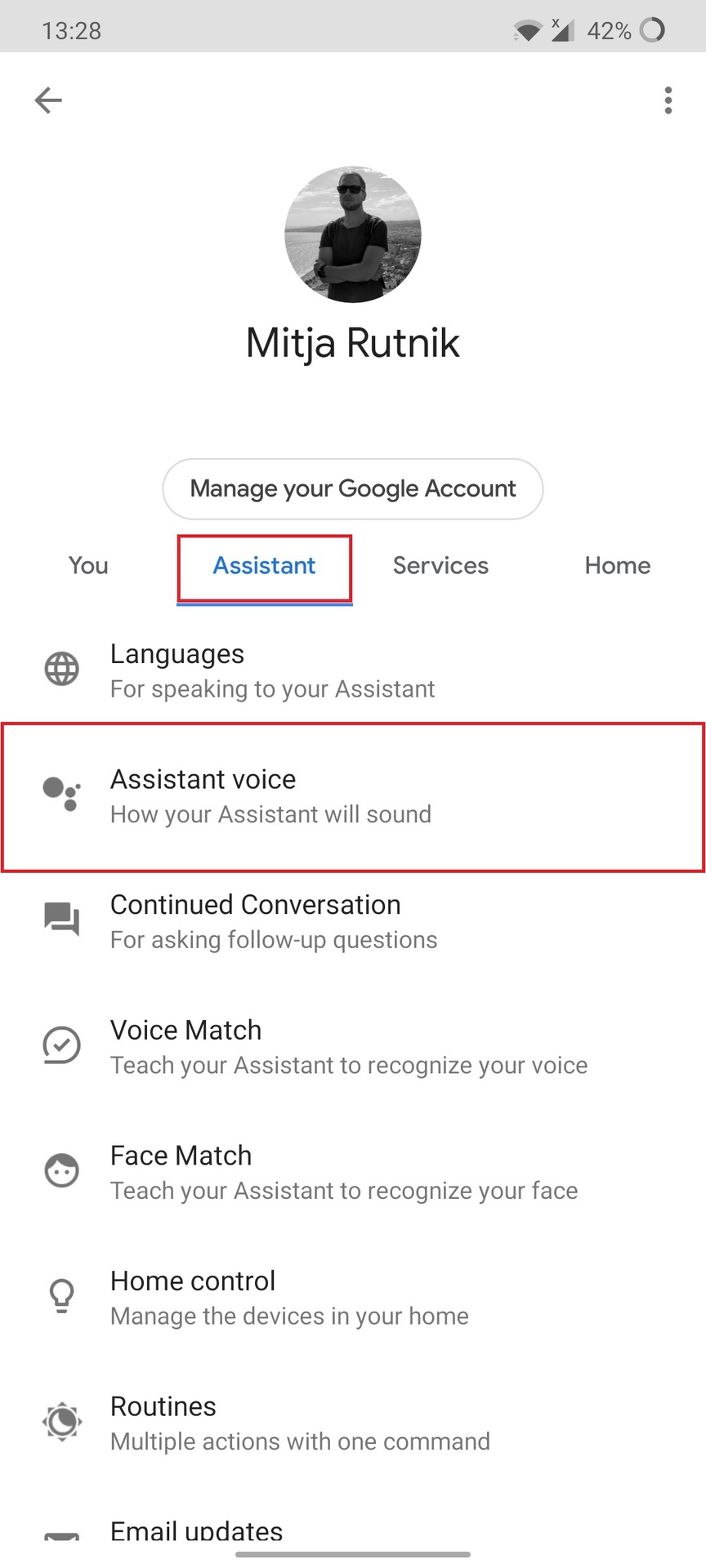
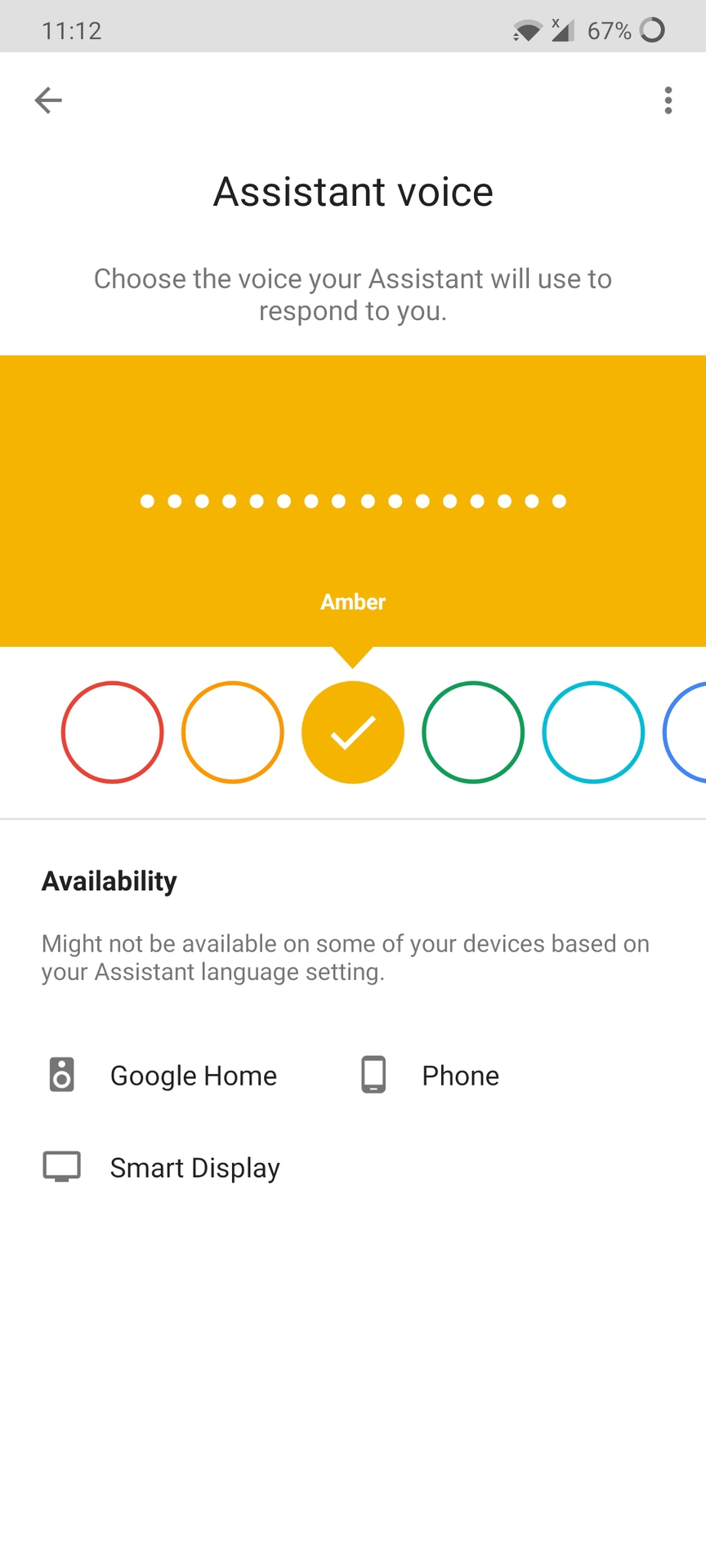
- launch the Google Assistant App.
- Tap the compass icon in the bottom right corner.
- Tap your profile image at the top.
- Select the "Settings" option.
- Then select the "Assistant" tab.
- Click the "Assistant Voice" option.
- Select the new Google Assistant voice and it's all done.
keep in mind that you can change the Google assistant voice only through the Google Home app. Just launch the app and follow the steps above to change the voice, that's it.
Thank you for reading hope you like it if you like it then share it and follow my blog down below. And also follow My Facebook Page right here.

No comments:
Post a Comment